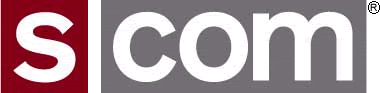In version 3.3.1 and newer versions of the firmware, there are new Path Enable/Disable Software Switches. With these new switches, macros can very simply enable and disable paths.
Here's the macros to enable and disable Port 1 to Port 2:
; 6120*, Port 2 Control: Disable Crosslink MPW 20 6120 DD 63 0142 0 * ; Path RX2-TX1 Disabled (enabled, default) MPW 29 6120 DD 63 0241 0 * ; Path RX1-TX2 Disabled (enabled, default) ; 6121*, Port 2 Control: Enable Crosslink MPW 20 6121 DD 63 0142 1 * ; Path RX2-TX1 Enabled (enabled, default) MPW 29 6121 DD 63 0241 1 * ; Path RX1-TX2 Enabled (enabled, default)
Here's the macros to enable and disable Port 1 to Port 3:
; 6130*, Port 3 Control: Disable Crosslink MPW 20 6130 DD 63 0143 0 * ; Path RX3-TX1 Disabled (enabled, default) MPW 29 6130 DD 63 0341 0 * ; Path RX1-TX3 Disabled (enabled, default) ; 6131*, Port 3 Control: Enable Crosslink MPW 20 6131 DD 63 0143 1 * ; Path RX3-TX1 Enabled (enabled, default) MPW 29 6131 DD 63 0341 1 * ; Path RX1-TX3 Enabled (enabled, default)
Here's the macros to enable and disable Port 2 to Port 3:
; 6230*, Port 3 Control: Disable Crosslink MPW 20 6230 DD 63 0243 0 * ; Path RX3-TX2 Disabled (enabled, default) MPW 29 6230 DD 63 0342 0 * ; Path RX2-TX3 Disabled (enabled, default) ; 6231*, Port 3 Control: Enable Crosslink MPW 20 6231 DD 63 0243 1 * ; Path RX3-TX2 Enabled (enabled, default) MPW 29 6231 DD 63 0342 1 * ; Path RX2-TX3 Enabled (enabled, default)
You can change the macro names as you like. Note that these macros use the Macro-Only Password. You'll need to turn on that feature with the following command:
; Enable/Disable Macro-Only Password Decoding MPW 63 0004 1 * ; Enabled (disabled, default)