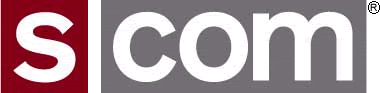7330 Speech Word Group Order
Mike Morris is placing an order for custom words for the S-COM 7330. (The words also work on the S-COM 7K DAB Speech Board.) Mike has offered to include custom words for other 7330 owners. These words will be recorded by the original talent that did the 7330 Standard Speech Library.
To add words to the order, review Mike's list to see if the word you want is already on the list:
https://www.repeater-builder.com/scom/2023-words-to-be-recorded.pdf
- Read more about 7330 Speech Word Group Order
- Log in to post comments