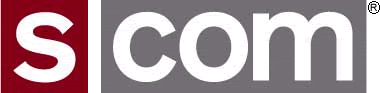Controller Training Slideset
Updated 2/17/2017. This slideset provides a detailed introduction to wiring up the controller and performing basic programming. The slideset also provides an overview of advanced features.
Current Documents
- 7330 Firmware Documentation
- 7330 Schematic (.pdf, 334KB)
- 7330 Prewired Cable Schematic (.pdf, 50KB)
- Controller Firmware Recovery Instructions, see page 34 in the 7330 Firmware Update Instructions V1.6
7330 Script Kit - Programming Example Code
The 7330 Script Kit is a set of examples you can use as a starting point to configure your controller. There are preconfigured examples for using ports in different ways (called Port Personalities) and a set of control macros to manage each port. Be sure to read the ScriptKit User Document for tips on using the examples.
I use these examples as the basis of my own controllers. Using Notepad++ for editing (set the language type to Assembly for colorcoding of commands), I start with an empty text file then append the configuration files from the list below that I need for the port configuration that I need. After that, I search for the QUICKSTART sections and tweak the IDer messages and any other messages that I want to change. Creating a new configuration takes a very short time.
There are example port configurations listed below for a repeater, a wired link and a control receiver. Because all ports can be configured the same way, any configuration can be used on any port by customizing the commands to be port-specific. There are also pre-defined Control Macros so that you can control the operation of each port, e.g. Transmitter Enable/Disable, Path Enable/Disable, etc.
- Port Personalities Defined
- Script Kit
- ScriptKit User Document (.doc version for customization of command tables)
- Common Functions of the controller
- Initialize Common Functions (Init.txt)
- Common Control Macros (Common_ControlMacros.txt)
- Port 1
- Repeater Configuration (Port1_Repeater.txt)
- Control Macros (Port1_ControlMacros.txt)
- User Macros (Port1_UserMacros.txt)
- Port 2
- Repeater Configuration (Port2_Repeater.txt)
- Wired Link Configuration (Port2_LinkWired.txt)
- Control Macros (Port2_ControlMacros.txt)
- User Macros (Port2_UserMacros.txt)
- Port 3
- Control Receiver Configuration (Port3_ControlReceiver.txt)
- Wired Link Configuration (Port3_LinkWired.txt)
- Control Macros (Port3_ControlMacros.txt)
White Papers
- 7330 New Directions (.pdf, 8/1/2006)
- 7330 Command Changes (.pdf 2/4/2007)
- Notes from the Workbench (5/28/2006)
Controller Upgrade Wiring Harness Information
Do you have an existing repeater interfaced to a 7K, 5K, or MRC-100? An easy way to get started, and keep your old controller around as a backup, is to build an adapter cable so that you can unplug your old controller and just plug in the 7330.
Getting the most from your S-COM products (User-Contributed)
- On-line Speech Library Vocabulary Lookup Tool (thanks to Ryan, W9UEY)
- A Positive Voltage Transmitter Keying Circuit (txkeyingcircuit.pdf, Acrobat, 11KB)
- Interfacing a GE Mastr II Base Station/Repeater to a 7K (7KGEM2BS.PDF, PDF, 19KB)
- Interfacing a 7330 to a GE Mastr II Repeater (7330ToGEMastrII.pdf, PDF, 587KB)