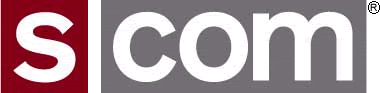- You will need a soldering pencil, solder, two small pieces of bare wire for jumpers, a needle-nosed pliers, and a small screwdriver or similar tool to extract ICs from sockets.
- Disconnect power from the 7K.
- Remove the push-on jumpers (shunts) from the headers marked "RTC" and "MEM" and discard them.
- Remove ICs U3, U4, and U5 from their sockets and discard them.
- Form two jumpers from the bare wire. One jumper goes from U3, pin 1, to U3, pin 8. The other jumper goes from U3, pin 5, to U3, pin 6. Push the jumper wires into the socket pins and solder them in place. (From the component side of the board, count the IC socket pins counter-clockwise.)
- Carefully push the DS1644 IC into the socket marked U4. Carefully push the EPROM (a 27C256 with the label marked V2.0 or later) into the socket marked U5.
- Initialize the controller by performing a cold start. (Hold the INITIALIZE pushbutton down while applying power, and continue to hold the button down until the CW message begins.)
NOTES: The DS1644 module that you installed at U4 contains 32K bytes of RAM and a timekeeping circuit. Its internal lithium battery maintains RAM memory data and continues timekeeping when main power is lost. The original board-mounted batteries plus U11, U12, and their associated components, are no longer used.