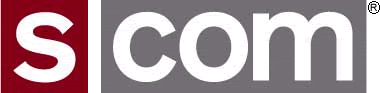You will need to connnect your modem to the console port of the 7330. This can be configured in SBOOT to use either RS232 connector on the back of the 7330.
You may need to wire a custom cable from the 7330 to the modem. The controller only supports TX, RX, and ground.
If you don't have the manual for your modem, you should search the internet for it. This should give you the information you need to configure the modem as referenced in the suggestions below.
Here's some other things you'll need to do:
- you'll need to configure the modem with the baud rate that you want to connect at.
- you'll need to configure the modem to ignore DTR. For some modems, this is "AT &D0". The 7330 doesn't control DTR and if it's not asserted, some modems won't answer the phone. The port loops it back, so if your DSR is asserted, it will assert your DTR.
- configure the modem to answer on which ever ring you want it to.
- if your modem supports it, turn off the status messages that are usually sent to the serial port, or at least minimize them. It's not a big deal, but you'll see error messages for each message that the modem sends.
- if the modem answers the phone when it rings, but won't move characters, there might be a flow control problem. For some modems, "AT &K0" will turn off the flow control.
- be sure to save the configuration in the modem so it always comes up this way after a power cycle.