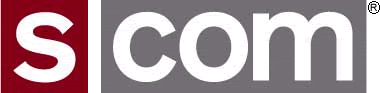Several USB-to-audio interfaces are available to interface Allstar nodes to radios and controllers.
The URI and original RIM interfaces have DB-25 connectors. Wire a cable with a DB25M connector to the 7330 DE9M. Be sure to wire it as a crossover cable with PTT on one to the COS input on the other and the audio in of one from the audio out of the other.
The 7330-specific Repeater-Builder RIM-Lite has a DE9M connector already wired for the 7330 radio port. Just plug it directly in to the 7330.
When setting up Allstar, leave the default setting of 500 in the simpleusb-tune-menu and set the audio level using the pots in the 7330. This leaves lots of range to adjust the level remotely later if needed.
Use the tone generator in the simpleusb-tune-menu to generate a tone into the receiver input of the 7330. Set the level to 1 Vp-p at the receiver audio input test point as described on pages B-7 thru B-9. Also see page B-17 for locations.
Use the tone generator in the 7330 to generate a tone into the receiver input of the URI/app_rpt. Use this 7330 macro to generate the tone for port 2:
; 6293*, Send Paging Test Tone 1084Hz, 8 Seconds
MPW 21 6293 * ; Erase if already exists
MPW 20 6293 DD 10 0203 00 * ; max level
MPW 29 6293 DD 15 9720 999310 9920 0165 80 *
or the 7330 commands for port 2 can be entered without making them into a macro:
MPW 10 0203 00 * ; max level
MPW 15 9720 9920 0165 80 *
On the Allstar simpleusb-tune-menu amplitude display, set the level to 3kHz by adjusting the 7330 transmit level pot (see page B-10). This leaves lots of range in adjusting the software level remotely later if needed.